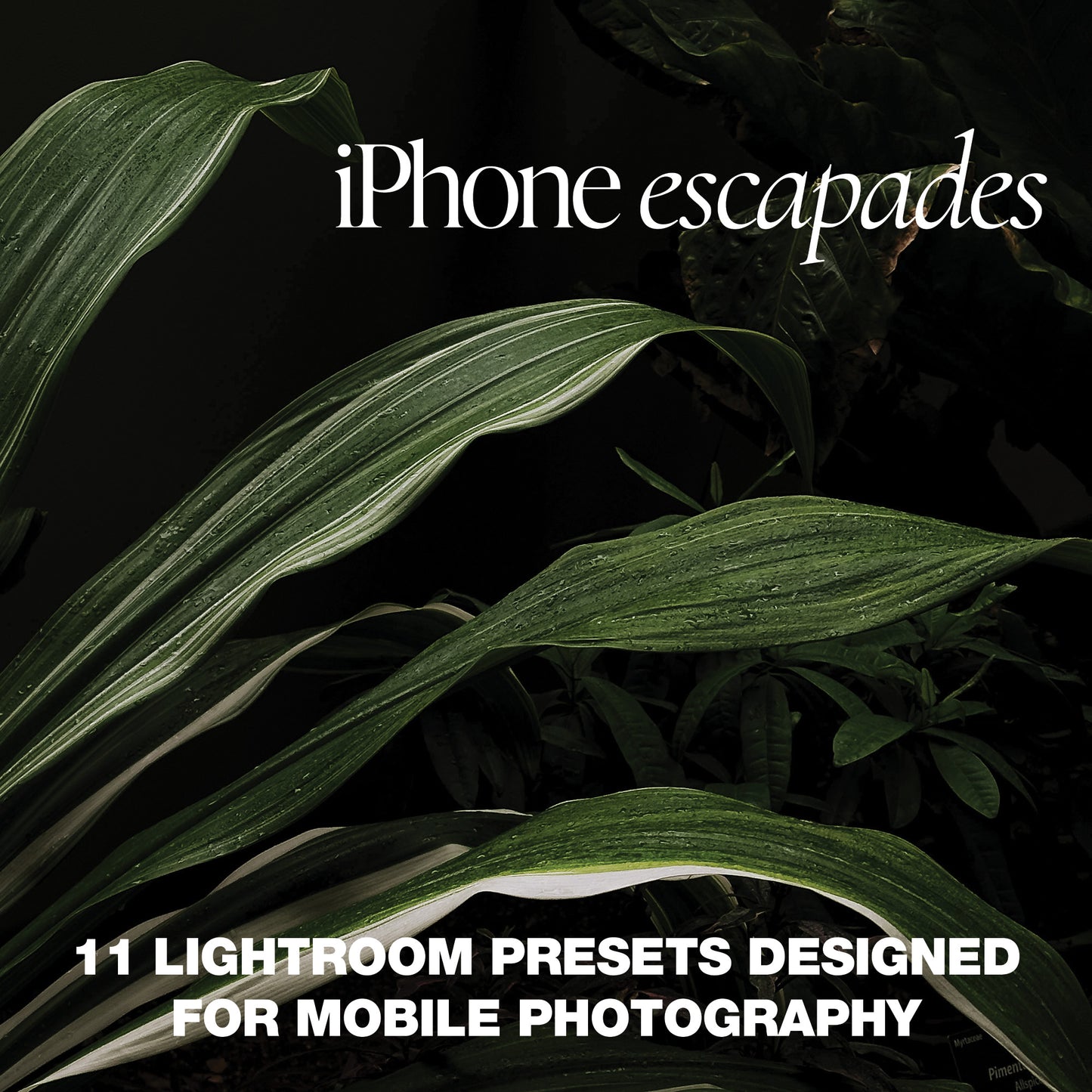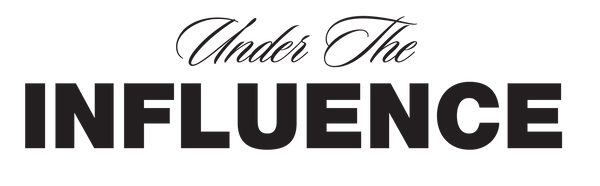Under the Influence
iPhone escapades - lightroom mobile presets
iPhone escapades - lightroom mobile presets
Couldn't load pickup availability
11 unique presets developed intentionally for mobile photography.
Each preset is uniquely able to elevate memories of your everyday, whether you are taking photos of yourself and a friend or some perfect latte art.
Presets can be used on Lightroom, Lightroom Mobile, and Lightroom Classic. To import to lightroom mobile, first download the preset pack to your phone. Next, select a photo you want to edit, select the preset button in the lower editing menu, press the button with three dots in the top right corner and select "import presets". Select the preset you want to add.
For faster Lightroom mobile integration, import all presets to lightroom on your desktop and sync your presets using adobe creative cloud.
Share